Creating Online Course Content
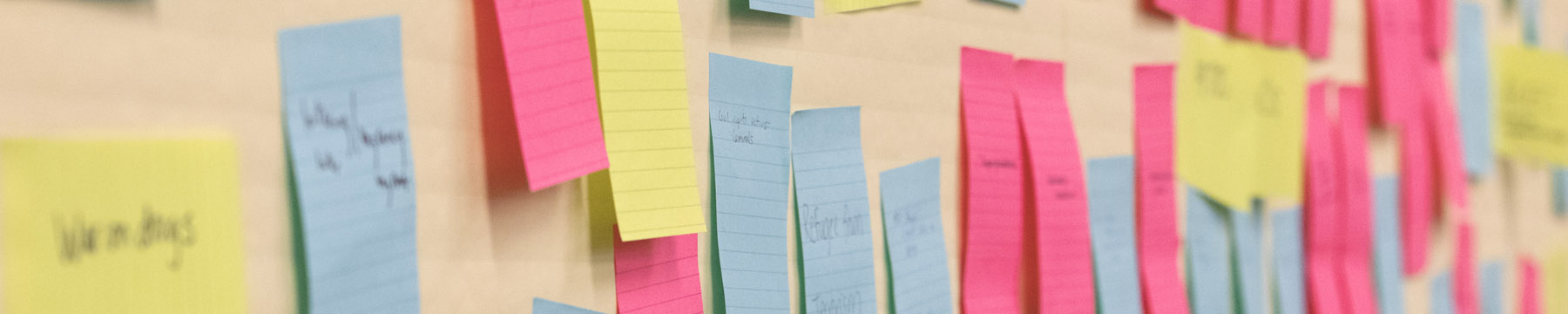
Online course content needs to be carefully constructed and organized so students can easily access and navigate it. Below are some considerations for instructors who are creating online course content. You can also download a PDF copy of this page by clicking here.
Structuring Content
Utilizing a modular organizational structure in online courses establishes a logical order, creates consistency, and helps scaffold knowledge. Below are some tips for creating modules in an online course.
Structuring Well
- Use the learning objectives as the basis for design so each module reflects what the students are expected to accomplish by the end of the module.
- Create clear and consistent titles for the modules (Ex: Module 1: Introduction to Biological Systems).
- Maintain consistency in the structure of the components within modules (Ex: Overview, Assigned Readings, Supplemental Content/Information, Activities and Assignments, etc.).
- Maintain consistency in the workload expectations for modules.
- Use each module to build on previous modules in order to help support and scaffold learning.
Building Beneficial Content
In addition to requiring students to read texts for online courses, it is helpful to provide them with supplemental resources and materials that help guide them through the course content. It is important to connect course content with learning objectives and provide it in accessible, digestible portions by “chunking” the content. Below, we compare content formats that are frequently used and emphasize those that are most beneficial for students.
Texts & Documents
More beneficial:
- Vocabulary or key word/concept lists
- Study guides
- Roadmaps or outlines
- Accessible text content (HTML, Properly Formatted Word or PDF Documents)
Less beneficial:
- PowerPoint presentations
- Image-Based PDF documents
- Word docs with poor formatting
Lectures
More beneficial:
- Screencasts (10 minute max)
- Case studies
- Evaluations (peer, group)
Less beneficial:
- Long recordings (anything longer than 10 minutes)
Videos
More beneficial:
- “Chunked” videos (5-7 minutes) by topic
- Screencasts (7-10 minute max)
- High quality or professional videos with Closed Captioning (CC) and transcripts
Less beneficial:
- Videos or screencasts longer than 10 minutes
- Videos without Closed Captioning or transcripts
